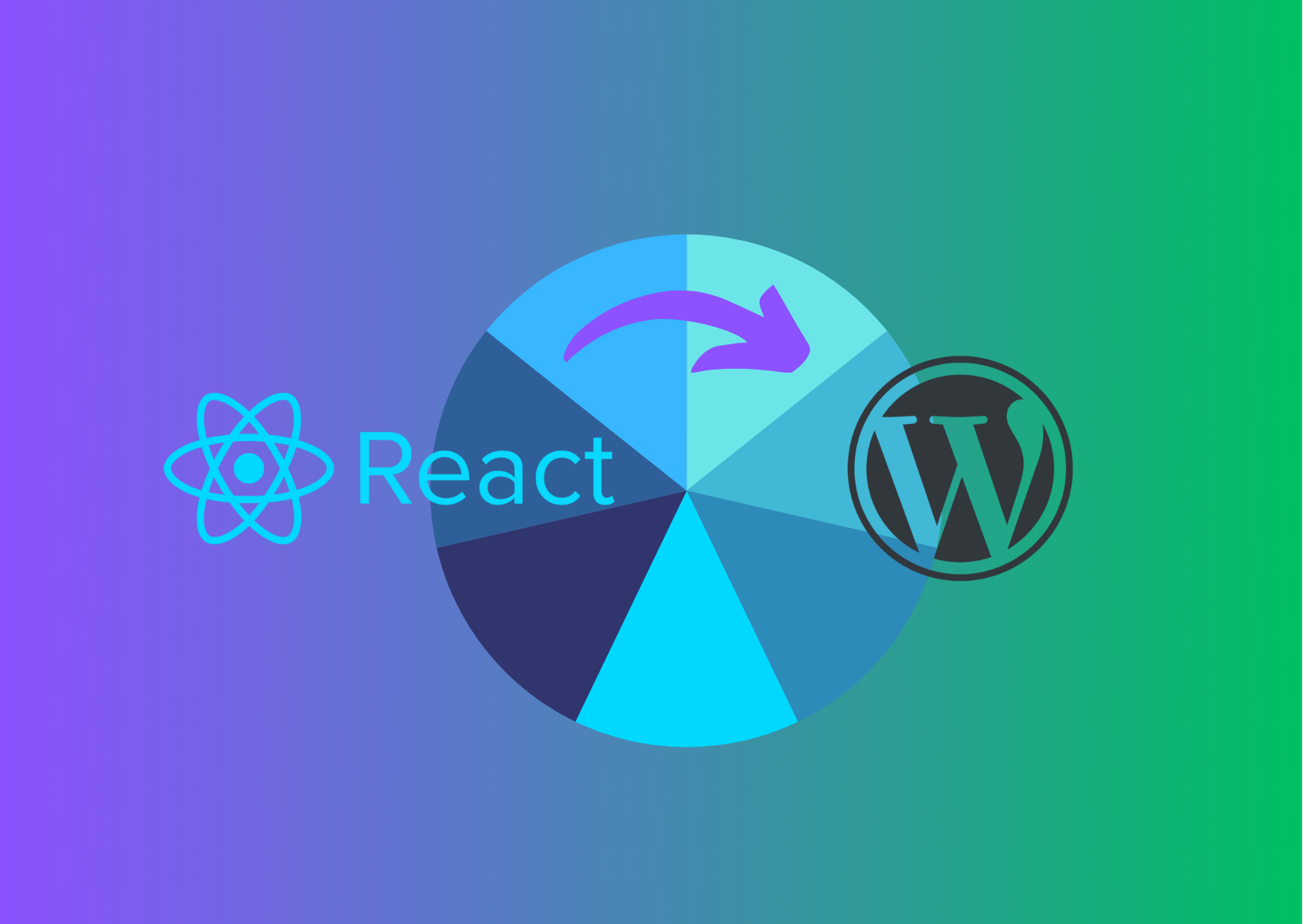Have you recently upgraded your ecommerce site and found that one of your extensions has been updated to the newer version or was previously heavily customised and the newer version of the extension doesn’t work like what you had previously.
This is a very common problem that most businesses face when upgrading their ecommerce software.
It is a good time to assess if you just need the extension to work the way it ‘use-to’ or you need new features to the functionality to the extension. If you are going to upgrade, why not enhance the features of the function.
The Problem
We recently had a client who was in the process of upgrading from Magento 1 to a Magento 2 and found once they upgraded within their test environment their Back-Order handling extension was not working. The client found the extension had not been upgraded to Magento 2 by the company that originally published the extension.
This meant they either had to find a different extension to suit their needs or upgrade the existing extension.
The customer wanted to keep the function as per the previous version and port across all historical information so they could reference in the future. As the extension was no longer supported and had been previously customised, the answer was simple, upgrade the existing extension from Magento 1 to Magento 2
The Solution
To upgrade the old extension from Magento 1 to Magento 2, we used a range of different tools to convert most of the basic framework into the new Magento 2 framework. We then re-tested the extension and line by line ensured the customisations where ported over to the new store.
This was an interesting challenge as not only were we converting the extension form from Magento 1 to 2, but we were also converting the extension from PHP 5.6 – PHP 7.2.
After all regression testing was done and admin changes in the design ported over the client was able to use their favourite Back-Order handling extension in Magento 2.
Need Help With Your Extension?
If you are experiencing a similar issue or you need support setting out an upgrade plan, Apprato can help walk you through the process and provide recommendations to make the decision making process smoother.
Get in contact if you would like to discuss the possible options for upgrading so Apprato can make this process easier for you.