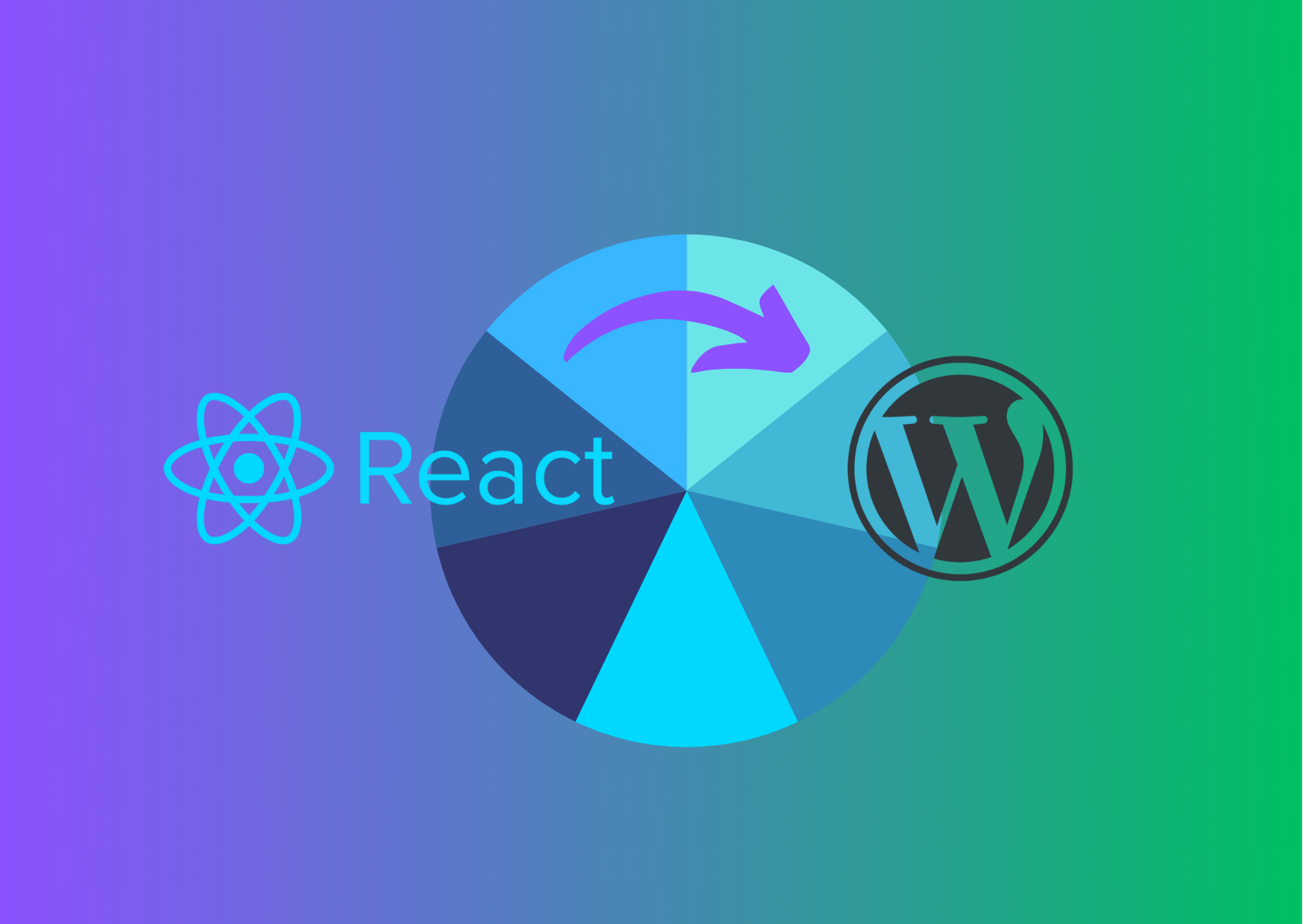If you are looking to create your first e-commerce store and you’re deciding which e-commerce platform to use, it’s very likely Shopify should be able to cater for most of your needs.
Shopify is the leading e-commerce platform and empowers entrepreneurs to create and manage their online stores effortlessly. Setting up a Shopify store is a straightforward process that involves a few essential steps, but before you create your account you need to have all your branding and style guides ready, as this will create the direction for the layout and colours of your new site.
Once you have the creative direction sorted out, you can then start setting up your site by creating a Shopify account. Click here to setup a Shopify account.
Sign up and choose your plan to begin your journey with Shopify, visit their website and sign up for an account. You’ll be prompted to enter some basic information, including your store name, email, and password. Once you’re in, Shopify offers various plans catering to different business needs. Choose the plan that best suits your requirements and budget. Don’t worry; you can always upgrade later as your business grows.
To start designing your Shopify store, you need to first choose a theme. There are many themes to choose from in the Shopify Theme Store. You could create something custom, but to reduce your development you can first choose a theme that is closest to your desired layout and we can then make modifications to the theme to make it exactly what you want. This way a lot of the design prework has already been done. During this process, you can further personalise the theme by adding your logo, customising colours, fonts, and arranging the layout.
With the design sorted, it’s time to add your products to the store. In your Shopify admin panel, go to the ‘Products’ tab and click on ‘Add product.’ Enter all the necessary details, such as product name, description, price, and images. You can organise your products into categories and collections for easier navigation. Shopify makes it easy to manage your inventory and track sales from this centralised platform.
The next step is setting up the payment and shipping options. A seamless checkout experience is crucial for customer satisfaction. Shopify supports various payment gateways, including PayPal, Stripe, and many more. Connect your preferred payment methods to your store so that customers can pay securely and conveniently. Additionally, set up your shipping options, specifying shipping rates and delivery times. If you’re unsure about shipping costs, consider offering free shipping to entice customers.
Congratulations! You’re now ready to launch your Shopify store. Before going live, double-check all aspects of your store, such as product information, payment and shipping settings, and overall design. You can also perform test purchases to ensure everything runs smoothly. Once you’re confident, hit the ‘Launch’ button, and your store will be accessible to customers worldwide.
Now the fun starts. You need to drive traffic to your new Shopify e-commerce store. You now need a good marketing strategy to get in front of the customer you want to bring to your site. Utilise social media, email marketing, content creation, and other digital marketing strategies to reach your target audience. Engage with potential customers, offer discounts, and provide exceptional customer service; this will help you build a loyal customer base.
Setting up a Shopify store is an exciting journey that allows you to bring your business idea to life. By following these steps, you can create an attractive and functional online store that stands out in the competitive e-commerce landscape. Remember to continuously monitor and improve your store based on customer feedback and changing market trends.
If you need help with branding, marketing or even customising your store, let us know, when can help bring your business ideas to life and help get customers purchasing.
Happy selling!