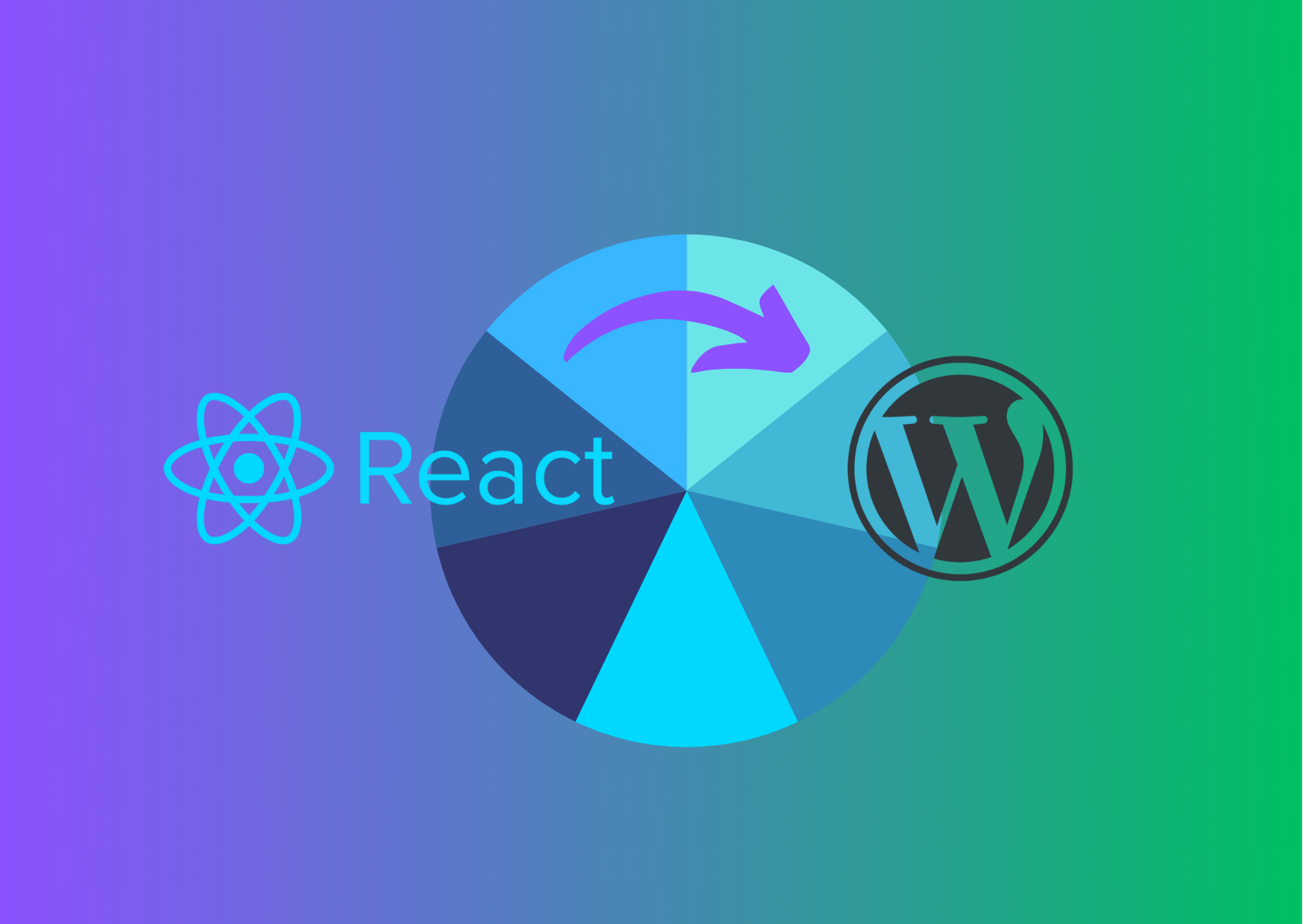Enabling template hints in the admin area
Sometimes if you are creating a custom extension area or editing an existing one for the admin area in Magento it helps to generate as much feedback as you can from the platform . Often there are quite a few files involved to get past displaying a blank page such as xml layout, blocks, templates, models resources, configuration and the like.
One of the things to assist quickly in debugging templating of the admin feature is to enable template hints. To do this and accellerate your development time, pushing your customisation into shape, run the code below in you MySQL editor.
Naturally tailing your PHP error log as you refresh the pages involved can give quick feedback to see if your new additions are on the right track.
INSERT INTO core_config_data (scope, scope_id, path, value)
VALUES ('websites', 0, 'dev/debug/template_hints', 1),
('websites', 0, 'dev/debug/template_hints_blocks', 1);
Once you’ve finished just update the values for he records above from 1 to 0.